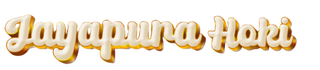Implementing behavioral triggers in email marketing is both an art and a science. While high-level concepts like segmentation and automation are well-understood, the true power lies in the granular, actionable tactics that turn raw behavioral data into personalized, conversion-driving messages. This deep-dive explores the how exactly to design, set up, and optimize behavioral triggers with technical precision, ensuring your campaigns are not just intelligent but also reliably effective.
Table of Contents
- Understanding Behavioral Triggers for Personalized Content in Email Campaigns
- Selecting the Right Behavioral Data Points for Personalization
- Technical Setup for Capturing Behavioral Data
- Designing Specific Behavioral Triggers for Email Personalization
- Crafting Dynamic Email Content Based on Behavioral Triggers
- Testing, Optimization, and Common Pitfalls in Behavioral Trigger Implementation
- Leveraging Behavioral Triggers to Enhance Customer Engagement and Conversion
- Connecting Back to the Broader Context
1. Understanding Behavioral Triggers for Personalized Content in Email Campaigns
a) Definition and Core Principles of Behavioral Triggers
Behavioral triggers are specific, time-sensitive signals based on a customer’s actions or inactions that automatically initiate targeted email responses. Unlike demographic triggers, which rely on static data such as age or location, behavioral triggers react dynamically to customer engagement, ensuring content relevance and timeliness. For example, an abandoned cart trigger activates when a shopper leaves items in their cart without purchasing within a defined window.
Core principles include:
- Reactivity: Triggered immediately or after a deliberate delay based on customer activity.
- Relevance: Content tailored precisely to the specific behavior exhibited.
- Timeliness: Ensuring the message reaches the customer when their intent is still high.
- Automation: Minimal manual intervention once properly configured.
b) Differentiating Between Behavioral and Demographic Triggers
While demographic triggers segment audiences based on static attributes, behavioral triggers focus on real-time actions such as page visits, clicks, or purchase events. This distinction is crucial for personalization depth. For example, two customers in the same demographic segment might receive vastly different emails based on their recent interactions, such as browsing a specific category or abandoning a cart.
Implementing behavioral triggers requires precise event tracking and a responsive automation platform capable of acting on these signals instantly or within a specified window.
c) The Role of Customer Journey Stages in Trigger Design
Designing effective triggers necessitates understanding where the customer is in their journey. Early-stage visitors might trigger welcome or engagement emails upon their first site visit, whereas loyal customers might trigger re-engagement or upsell messages after periods of inactivity. Mapping customer behaviors to journey stages enables more precise timing and content relevancy.
For example, an abandoned cart trigger is most effective during the consideration phase, while post-purchase triggers reinforce loyalty in the retention phase.
2. Selecting the Right Behavioral Data Points for Personalization
a) Analyzing User Actions: Clicks, Page Visits, and Time Spent
Deep analysis of user actions provides granular insights. Use event tracking to capture:
- Clicks: Which links or buttons are engaged? For example, clicking on a product link indicates interest in that item.
- Page Visits: Which pages are viewed? Repeated visits to a specific category suggest intent.
- Time Spent: How long does the user stay? Extended time on a product page signals high engagement.
| Action Data Point | Practical Usage |
|---|---|
| Click on “Add to Cart” | Trigger a reminder email or special offer for the product. |
| Visited “Laptops” category 3+ times | Send targeted content or discounts for laptops. |
| Spent over 2 minutes on product page | Indicates serious interest, ideal for follow-up offers. |
b) Incorporating Purchase History and Cart Abandonment Events
Leverage purchase data to trigger post-sale campaigns or upsell offers. For cart abandonment:
- Event Tracking: Set up a dedicated event for cart abandonment, including timestamp and cart contents.
- Timing: Typically trigger an email 30-60 minutes after abandonment, adjusting based on product value.
- Personalization: Include specific abandoned products, suggested accessories, or limited-time discounts.
For example, if a user leaves a high-value electronics cart, trigger a personalized email with a special offer or free shipping to incentivize purchase completion.
c) Utilizing Engagement Metrics: Open Rates and Interaction Frequency
Engagement metrics help identify highly interested segments for more aggressive targeting. For instance:
- High open rates: Indicates strong content relevance or brand affinity.
- Frequent interactions: Suggests loyalty, ideal for VIP or exclusive offers.
Use these signals to trigger re-engagement campaigns, loyalty rewards, or personalized product recommendations.
d) Case Example: Mapping Customer Behaviors to Trigger Types
Consider a customer journey where:
- Customer browses “Smartphones” multiple times in a week.
- They add a specific model to their cart but abandon before checkout.
- They open promotional emails frequently but rarely click.
- They make a purchase after receiving a personalized discount based on browsing behavior.
Mapping these behaviors to triggers involves setting up:
- A “Product View” trigger based on page visits.
- An “Abandoned Cart” trigger after 30 minutes of inactivity.
- An “Engagement Frequency” trigger for high open rates.
- A “Post-Interaction Offer” following repeated browsing sessions.
3. Technical Setup for Capturing Behavioral Data
a) Integrating Analytics and Event Tracking Tools (e.g., Google Analytics, Mixpanel)
Begin with choosing a robust analytics platform capable of detailed event tracking. For example, Google Analytics 4 (GA4) allows custom event creation, while Mixpanel offers advanced user journey analysis. Essential steps include:
- Implement SDKs or tracking pixels across your website or app.
- Define custom events for key behaviors (e.g., “AddToCart”, “ProductViewed”).
- Configure event parameters to include contextual data (product ID, category, price).
b) Implementing Real-Time Data Collection with APIs and Webhooks
For instant trigger activation, set up webhooks or API calls to push behavioral data to your marketing automation platform. For example:
- Configure your eCommerce platform to send order and abandonment events via API.
- Use webhook endpoints to receive real-time updates when users perform key actions.
- Ensure your system supports at least 1-minute latency for timely triggers.
c) Tagging Strategies for Precise Behavioral Data Capture
Implement a consistent tagging schema to facilitate data segmentation. For example, employ a data layer or JavaScript data attributes such as:
data-attribute="add-to-cart" data-product-id="12345" data-category="smartphones"
This approach ensures accurate event capture and easier downstream processing.
d) Ensuring Data Privacy and Compliance (GDPR, CCPA)
Prioritize user privacy by:
- Implementing explicit opt-in mechanisms for tracking.
- Providing transparent privacy policies.
- Allowing users to access, modify, or delete their behavioral data.
- Ensuring data collection and storage comply with GDPR and CCPA regulations.
Regular audits and secure data handling practices are essential for compliance and maintaining customer trust.
4. Designing Specific Behavioral Triggers for Email Personalization
a) Step-by-Step Creation of Time-Delayed Triggers (e.g., Abandoned Cart after 30 Minutes)
Creating effective time-delayed triggers involves:
- Identify the trigger event: For example, cart abandonment.
- Set delay parameters: Typically 30 to 60 minutes after abandonment.
- Configure automation platform: Use your ESP or marketing automation tool (e.g., Klaviyo, Mailchimp, Salesforce Pardot) to schedule the email.
- Implement fallback logic: For instance, if the user returns before the delay expires, cancel the trigger.
Most platforms provide visual workflows or rule builders to facilitate this process.
b) Crafting Action-Based Triggers (e.g., Browsing a Product Category → Send Related Offer)
Action-based triggers react to specific behaviors:
- Define the action: e.g., visiting “Outdoor Gear” category.
- Set conditions: e.g., visited at least twice in 24 hours.
- Link to automation: Send a personalized email featuring popular outdoor gear or a special discount.
c) Combining Multiple Behaviors for Advanced Segmentation (e.g., Repeat Visitors + High Engagement)
Leverage multi-condition logic:
- Use AND/OR operators to combine behaviors such as visiting multiple pages and clicking emails.
- Example: Trigger a VIP re-engagement email if a customer visits >5 product pages and opens >3 emails in a week.
- Implement this in your automation platform using segment filters or custom rules.