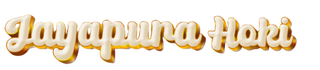Implementing effective data-driven A/B testing transcends basic experimentation; it demands a precise, technical approach rooted in analytics, statistical rigor, and advanced segmentation. This comprehensive guide explores how to execute granular, actionable strategies to optimize conversions by leveraging detailed data insights, ensuring that your tests are not only statistically sound but also strategically aligned with your business goals.
1. Selecting and Prioritizing Data Metrics for Precise A/B Test Optimization
a) Identifying Key Conversion Metrics Relevant to Your Goals
Begin with a comprehensive audit of your business funnel to pinpoint core conversion actions. For e-commerce, this might include cart additions, checkout completions, and revenue per visitor. Use a combination of quantitative data (e.g., conversion rates, bounce rates) and qualitative signals (user feedback, session recordings) to prioritize metrics. Employ Google Analytics or Mixpanel to create custom dashboards that focus exclusively on these KPIs, filtering out noise from secondary metrics.
b) Using Data Segmentation to Focus on High-Impact User Groups
Segment your data by device type, traffic source, geographic region, and user behavior. For example, analyze mobile users separately to uncover unique behavioral patterns influencing conversion. Implement SQL-based segmentation or use built-in platform features to define high-impact segments. Prioritize these segments for your testing to maximize the signal-to-noise ratio, which improves the statistical power and relevance of your results.
c) Implementing a Data Dashboard for Real-Time Monitoring of Test Results
Leverage tools like Tableau, Power BI, or custom dashboards built with Grafana to visualize key metrics in real time. Design dashboards with interactive filters to explore different segments dynamically. Set up automated alerts for significant deviations, ensuring rapid response to unexpected trends or data anomalies that could compromise test validity.
d) Case Study: Prioritizing Metrics in an E-commerce Checkout Funnel
| Metric | Impact on Revenue | Ease of Measurement | Prioritization Score |
|---|---|---|---|
| Checkout Abandonment Rate | High | Easy | 9/10 |
| Average Order Value | High | Moderate | 8/10 |
| Time to Complete Checkout | Moderate | Easy | 7/10 |
Prioritize metrics like checkout abandonment rate based on their direct impact on revenue and measurement feasibility. Use this structured approach to create a hierarchy of metrics that guides your testing focus.
2. Designing Hypotheses Based on Data Insights
a) Analyzing User Behavior Data to Generate Test Hypotheses
Deep analysis of user interaction logs, heatmaps, and session recordings reveals friction points. For instance, if data shows a high drop-off at the shipping information step, hypothesize that “Simplifying the shipping form will increase conversion”. Use segmented funnel analysis to identify specific cohorts experiencing bottlenecks. Tools like Hotjar or FullStory facilitate this granular behavioral analysis.
b) Establishing Clear, Measurable Hypotheses for Specific Variations
A hypothesis must be testable and quantifiable. For example, instead of vague statements like “Make the CTA more prominent,” specify “Changing the CTA color from blue to orange will increase click-through rate by 10% within two weeks.” Document hypotheses with expected effect size, specific change, and the metric to measure, ensuring statistical testability.
c) Using Data to Predict Potential Impact of Changes
Leverage predictive analytics models—such as regression analysis or machine learning classifiers—to estimate potential lift. For instance, training a random forest model on historical data can forecast the expected increase in conversions from a UI change, guiding hypothesis prioritization.
d) Example: Formulating Hypotheses for CTA Button Color and Placement
Suppose data indicates that above-the-fold CTA buttons outperform those placed lower, with a 15% higher click rate, especially on mobile. Formulate hypotheses such as:
- Variation A: Moving the CTA button to the top of the page increases conversions by at least 10%.
- Variation B: Changing CTA color from green to red enhances click-through rate by 8%.
Use prior data to set realistic impact expectations and define test success criteria explicitly.
3. Technical Setup for Data-Driven A/B Testing
a) Integrating Analytics Platforms with Testing Tools (e.g., Google Optimize, Optimizely)
Begin with robust integration pipelines. For example, integrate Google Tag Manager with your testing platform via custom templates, enabling data flow for specific events. Use APIs to sync conversion data directly into your analytics dashboard. Ensure that your testing tool supports server-side tracking to reduce client-side discrepancies.
b) Setting Up Data Layer and Event Tracking for Precise Data Collection
Implement a comprehensive dataLayer object in your site’s codebase. Define custom events like addToCart, checkoutStarted, and purchaseCompleted. Use JavaScript snippets to push data to the dataLayer:
Validate event firing with browser developer tools and ensure accurate data capture across all pages.
c) Configuring Data Sampling and Sample Sizes Based on Statistical Power Calculations
Calculate required sample size using tools like Optimizely’s Sample Size Calculator. Input your baseline conversion rate, desired lift, statistical significance (typically 95%), and power (commonly 80%). For example, if your baseline conversion is 4%, and you seek a 10% lift, the calculator will recommend a minimum sample size per variant (e.g., 10,000 visitors). This prevents premature conclusions due to underpowered tests.
d) Step-by-Step: Implementing Tracking Scripts for Conversion Events
- Identify key conversion points in your checkout flow.
- Insert tracking scripts at these points, using event listeners or tag firing triggers.
- Test event firing with browser console and network monitoring tools.
- Validate data synchronization with your analytics dashboard before launching tests.
Automate scripts using tag management systems and establish fallback mechanisms for tracking failures.
4. Implementing Advanced Data Segmentation and Personalization in Tests
a) Creating Segmented Variations Based on User Attributes (e.g., Device, Location)
Use dynamic content delivery based on user metadata. For example, serve a different homepage variation to users in different regions by leveraging IP geolocation APIs integrated into your testing framework. Utilize client-side JavaScript or server-side logic to dynamically assign users to segments, ensuring the variation is relevant for each cohort.
b) Applying Machine Learning to Identify Conversion-Boosting Segments
Train models such as XGBoost or Neural Networks on historical user data to discover latent segments with high propensities to convert. Feature engineering includes variables like session duration, page depth, and previous interactions. Use model outputs to define personalization rules that dynamically adapt variations for high-potential segments.
c) Dynamic Personalization Strategies Using Real-Time Data Inputs
Implement real-time personalization with tools like Dynamic Yield or custom algorithms that adjust content based on live signals—such as current browsing behavior, time of day, or device type. For example, show tailored product recommendations or messaging dynamically, and test their impact on conversions.
d) Practical Example: Running a Test for Mobile vs. Desktop User Experience Variations
Create two variants: one optimized for mobile (larger buttons, simplified layout) and one for desktop. Use navigator.userAgent or window.innerWidth to detect device type during user assignment. Track conversion metrics separately per device. Analyze results to determine if certain UI changes benefit specific segments more significantly, then iterate based on these insights.
5. Analyzing Data for Multi-Variate and Sequential Testing
a) Moving Beyond Simple A/B Tests to Multi-Variate Testing Using Data Insights
Leverage data to identify correlated elements—such as headline copy, CTA color, and image—to run multi-variate experiments. Use factorial design matrices to plan tests, ensuring sufficient sample sizes for each combination. Employ statistical tools like Design of Experiments (DOE) methodologies to analyze interactions and main effects.
b) Designing Sequential Tests to Explore Interactions Between Variables
Implement sequential testing by first testing individual elements, then combining top performers in subsequent rounds. Use Bayesian adaptive methods to refine hypotheses dynamically, reducing the total number of visitors needed. For example, after confirming the best CTA color, test its interaction with headline copy to optimize overall impact.
c) Handling Data Complexity and Ensuring Statistical Validity in Multi-Variable Tests
Apply correction methods like Bonferroni adjustment or False Discovery Rate control to mitigate false positives. Use Bayesian models to incorporate prior knowledge, updating probabilities as data accumulates. Regularly perform power analysis to confirm that your sample sizes remain adequate as tests evolve.
d) Case Example: Optimizing Multiple Elements on a Landing Page Based on Data Correlations
Suppose analysis shows that headline and CTA color are highly correlated with conversion. Design a 2×2 factorial experiment to test combinations:
- Headline A + Blue CTA
- Headline A + Red CTA
- Headline B + Blue CTA
- Headline B + Red CTA
Monitor interactions and main effects, adjusting your page design based on the highest performing combination and interaction effects revealed by the data.